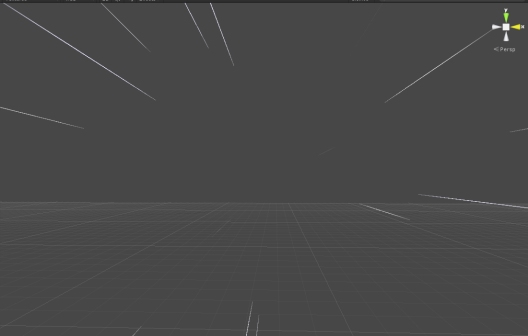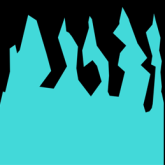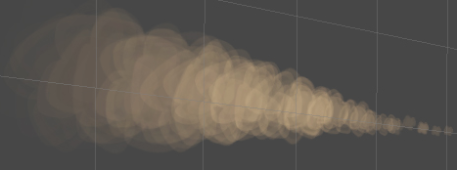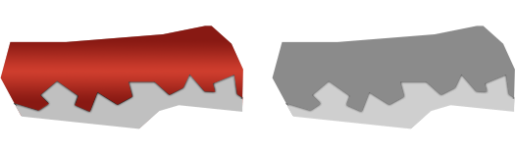A late post for last weeks work, but better late than never 🙂
So we are rounding up for GGC, getting our last assets done and some small fix and changes.
I have primaraly been working on particle effects this week to help indicate the gain of speed. I have also done some menu stuff like buttons and background for different menu states.
the particle effects i created this week was a ”wind blowing past at high speed” effect, an exhaust effects for when the player gains big bursts of speed, a dust effect for the ground that shows more the faster you go and a ”break the soundbarrier” effect for big bursts of speed for example when the players uses a checkpoint boost.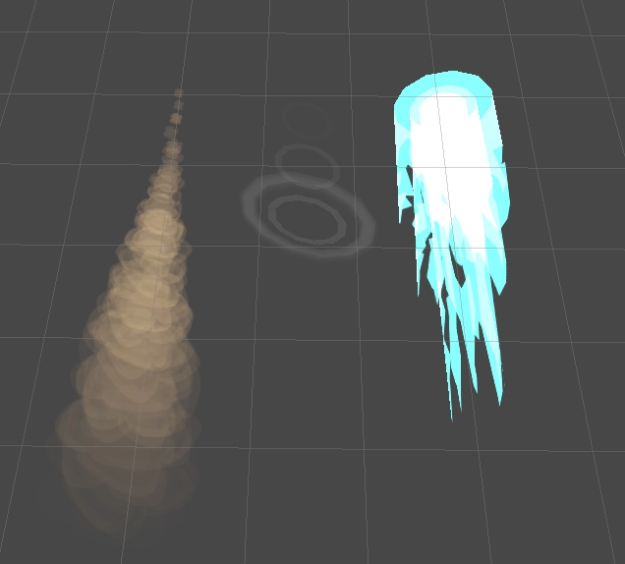
i will go more indepth on how i did the exhaust and dust, two pretty simple effects but very effectfull.
Exhaust Pipe Effect
The exhaust effect was made very simple. i made three cylinders in 3DS max and removed all but the outer faces. I made the middle and last cylinders diameter smaller but the lenght longer that will later make a nice flame effect.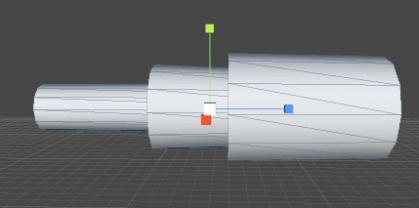
Because of the Particle/Addative shader im using i dont have to worry about the inside of the cylinders, the diffuse will still show through.
I then did a simple flame for the diffuse that tiles, i only use one color and im letting the shader do the rest to create color variations. The Particle/Addative shader removes all the black in the image and make it transparant, so by making the color a bit dark i can create a transparent flame that is still very vibrant.
Now by adding a script that rotates the diffuse very fast it creates the illusion of flames. The programmers then make it fade in and scale when they player picks up a boost or runs into a checkpoint.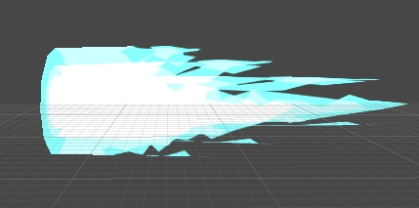
The Dust Effect
For the dust effect i use a standard particle system.
I started out with a diffuse texture that first was meant to only be a test but it turned out so well it ended up being the final.
By then manipulating the emitter i can create a cone shape that emitts on the ground. The shader i used for this is Particle/addative (Soft), by using the soft version the particles will keep their color throughout the duration of its lifetime the same, different from the exhaust where i used Particle/Addative that lightens up the object/particle behind it.
And becuse of the the Particle/Addative shader i can easly fade in and out the particles, the programmers can then later fade them depending on the speed you are going, so if you go slow they will be less visable.
The particles also have a random rotation value of 0-360 and also grow in their lifetime from 0.2-1.2 and fades out in the end of their lifetime
The Menus
We wanted the buttons to feel that they belonged in the world and since we use such stylized textures we also made the buttons stylized.
By using the lasso tool to make a simple shape and then the lasso tool again to add the the fallen off paint with a very suttle dropshadow to give it more depth.
The left button is when it is selected and the right is when it’s unselected. I took out the color, made it slightly transparent and removed the highlight to make it very clear which of the buttons are selected.
I chose the same colors as in the logo so you can easy make a connection to the game via the logo, the cutout red is also in the same style as the logo.
The backdrops are made in the same way with a slight transparency to not make it so harsh on the eyes. the asymetri in the shapes helps convey the childish and stylized tone we set for the game.
Next Week
Next week i will start with the trailer and do some more oddjobs that needs to be done before we go into beta and GGC